Creating a new Twitter account is straightforward and allows users to engage with the platform and connect with others in the online community. This guide will explore the simple steps in creating a new Twitter account, enabling you to join the platform and share your thoughts, interests, and updates with the world.
Twitter provides a versatile platform for sharing news and opinions and discussing various topics. Whether you’re looking to connect with like-minded individuals, a business aiming to reach a broader audience, or an organization seeking to share essential updates, having a Twitter account can be highly beneficial.
Following the steps outlined in this guide, you’ll learn how to create a new Twitter account efficiently and explore the features Twitter offers to enhance your social media experience.
Let’s dive into the simple ways of making a new Twitter account and getting started on this dynamic platform.
Overview of New Twitter Account

Here’s a simplified overview of what you can expect when creating a new Twitter account:
Sign up: Visit twitter.com, provide your information, and choose a unique username.
Customize your profile: Add a profile picture, cover photo, and short bio.
Find and follow accounts: Discover and follow friends, influencers, and topics that interest you.
Navigate the interface: Explore the home timeline, notifications, messages, profiles, and trending topics.
Engage with tweets: Like retweet, and reply to posts to interact with others.
Tweet: Share your thoughts, images, videos, and links in 280-character posts.
Build your network: Engage with others, participate in discussions, and use hashtags to increase visibility.
Explore advanced features: As you become more familiar, try out lists, moments, analytics, and Twitter Cards.
Building a solid presence on Twitter takes time and consistency. Regularly tweet, engage with others, and provide value to grow your account and achieve your goals on the platform.
2 Simple Ways to Make a New Twitter Account
Here are two simple ways to create a new Twitter account:
1. Using the Twitter Website
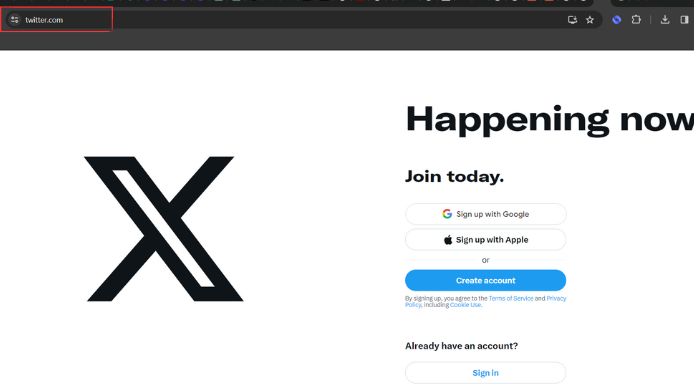
1. Go to twitter.com in your web browser.
2. Click on the “Sign up” button.
3. Fill in your name, phone number, address, and birthdate.
4. Choose a strong password.
5. Select a unique username (handle) for your account.
6. Click on “Sign up.”
7. Verify your account via the confirmation email or phone number.
8. Customize your profile by adding a profile picture, cover photo, and bio.
9. Start following accounts and exploring the platform.
2. Using the Twitter Mobile App
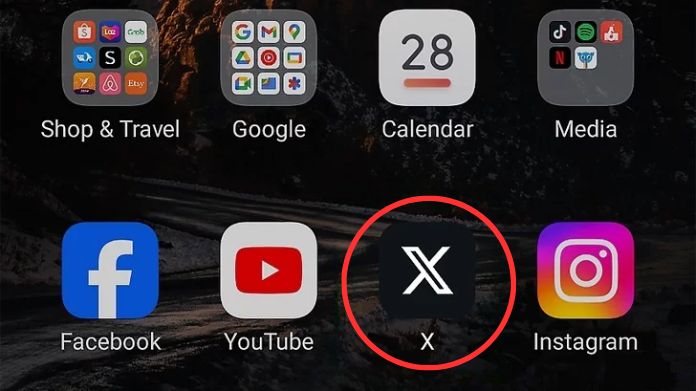
1. Download the Twitter app from the App Store (iOS) or Google Play Store (Android).
2. Open the app and tap on “Create account.”
3. Enter your name, phone number, email address, and birthdate.
4. Create a strong password.
5. Choose a unique username (handle) for your account.
6. Tap on “Create an account.”
7. Verify your account via the confirmation email or phone number.
8. Customize your profile by adding a profile picture, cover photo, and bio.
9. Start following accounts and exploring the app.
Both methods are straightforward and should only take a few minutes to complete. After creating your account, familiarize yourself with the platform, engage with others, and start tweeting to build your presence on Twitter.
Remember to choose a username representing you or your brand, and consider adding a profile picture and bio to make your account more engaging and informative for potential followers.
Final Note
Creating a new Twitter account is a simple process that opens doors to social interactions, networking opportunities, and information sharing. Following the straightforward steps outlined in this guide, you can quickly set up your Twitter account and connect with others online.
Twitter provides a powerful platform for individuals, businesses, and organizations to share their thoughts, promote their brands, and stay updated on current trends and news. Whether you’re using Twitter for personal or professional purposes, an active presence on the platform can help you engage with a diverse audience and amplify your voice in the digital landscape.
With your new Twitter account, you can explore various features, such as tweeting, retweeting, following others, and participating in hashtag discussions. Embrace Twitter’s opportunities, and enjoy being part of a dynamic online community.
