Your profile photo on Twitter is one of the first things people notice about you on the platform. It visually represents your identity and helps others recognize you in their feeds and interactions. Therefore, uploading a high-quality profile photo is crucial for making a strong and memorable impression.
In this guide, we’ll walk you through uploading a high-quality profile photo on Twitter, ensuring you present yourself in the best possible light. From selecting the correct image format to optimizing dimensions and resolution, we’ll cover everything you need to know to enhance your Twitter profile and stand out.
Whether you’re a business professional, content creator, or casual user, having a polished and professional profile photo can make a significant difference in how others perceive you on the platform.
So, let’s dive in and learn how to upload a high-quality profile photo on Twitter to make your presence felt in the Twitterverse.
What is a Profile Photo on Twitter?
A profile photo on Twitter is the primary image associated with a user’s account. It appears next to the user’s name on their profile page and in their tweets, replies, and notifications. It serves as a visual representation of the user’s identity and helps others recognize them on the platform.
The profile photo is often a headshot or a logo, depending on whether the account represents an individual or an organization. A profile photo is essential for establishing credibility and trust on Twitter, allowing users to identify and connect quickly.
A high-quality profile photo can also make a strong impression and attract more followers. Therefore, choosing and uploading the right profile photo is essential to managing a Twitter account.
Step-by-step Guide to Upload High-quality Profile Photo on Twitter
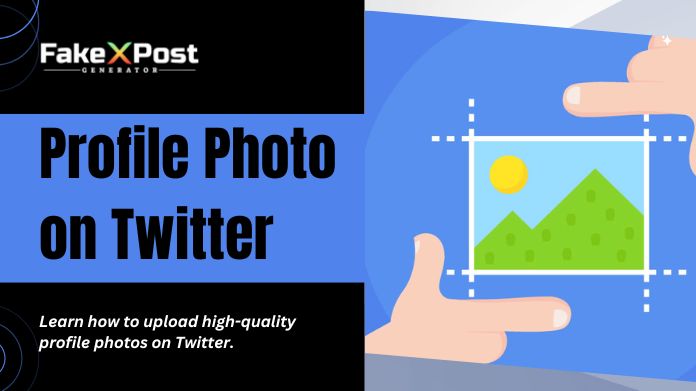
Uploading a high-quality profile photo on Twitter is essential for making a strong impression and enhancing your presence on the platform.
Here are some easy steps to help you upload a high-quality profile photo:
Choose the Right Image: Select a clear, high-resolution image for your profile photo. Ideally, the image should be a headshot or logo representing you or your brand effectively.
1. Crop and Resize: Use photo editing software or online tools to crop and resize your image to fit Twitter’s profile photo dimensions. The recommended dimensions for a profile photo on Twitter are 400×400 pixels.
2. Save in the Right Format: Save your profile photo in a standard image format such as JPEG or PNG to ensure compatibility with Twitter. Keep the file size under 2MB to prevent issues during uploading.
3. Access Your Twitter Account: Log in to your Twitter account using your username and password. Once logged in, navigate to your profile by clicking on your profile picture in the top right corner of the screen.
4. Click on “Edit Profile”: Click on the “Edit profile” button to access the profile editing options on your profile page.
5. Upload Your Photo: In the profile editing section, click the camera icon or “Change photo” option next to your current profile photo. Select the high-quality photo you prepared from your computer or device and upload it to Twitter.
6. Adjust and Confirm: Once uploaded, you may have the option to adjust the cropping or positioning of your photo. Make any necessary adjustments and click “Save” or “Apply” to confirm your new profile photo.
7. Preview and Finalize: After saving your changes, preview your profile to ensure your new photo appears as desired. Make any additional adjustments if needed, and your high-quality profile photo will be successfully uploaded to Twitter.
By following these easy steps, you can upload a high-quality profile photo on Twitter and enhance your presence on the platform. Remember to choose an image that represents you or your brand effectively and maintain a professional and polished appearance on Twitter.
Wrapping Up!!
Your profile photo on Twitter significantly shapes your online identity and makes a lasting impression on others. By uploading a high-quality profile photo, you can stand out from the crowd and present yourself or your brand in the best possible light.
Throughout this guide, we’ve covered the importance of selecting the right image, resizing and cropping it to fit Twitter’s dimensions, and uploading it to your profile. With these easy steps, you can ensure that your profile photo reflects your professionalism, personality, and brand identity effectively.
Whether you’re a business professional, content creator, or casual user, having a high-quality profile photo is essential for establishing credibility, building trust, and attracting followers on Twitter.
So, take the time to choose and upload a profile photo that represents you or your brand accurately and professionally, and watch as it enhances your presence and engagement on the platform.
